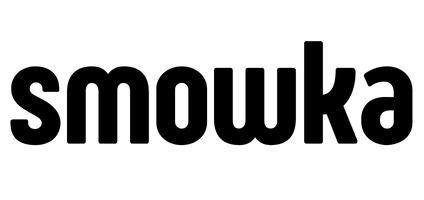How Smowka’s Payout System Works
Transparent and Predictable Payments for Merchants
At Smowka, we prioritize a simple, secure, and transparent financial process for all our merchants using our delivery platform and order management system.
Unlike other delivery apps like iFood, which often tie payouts to specific weekdays or variable schedules, Smowka operates on a fixed 23-day payment cycle, regardless of weekends or holidays. This means you always know when your next payment is coming.
What is Smowka’s Merchant Payout?
The Smowka payout is the net amount you receive from your sales made on our delivery platform, including delivery, pickup, and Smowka Flex orders.
For all online payments (credit card, digital wallets, etc.), Smowka processes the transaction and accumulates the funds for your next scheduled payout.
You can track your sales, pending balance, and upcoming payouts in real-time through your Smowka Financial Dashboard, available in your admin panel.
When Does Smowka Process Payouts?
-
Every 23 calendar days – fixed and predictable
-
No dependency on weekdays (like Monday or Wednesday)
-
Once the 23-day cycle ends, your balance is automatically transferred to your registered bank account.
Main Requirements to Receive Your Smowka Payout:
Active and valid bank account
Bank account details matching your business registration (CNPJ for companies, or CPF for individual/MEI merchants)
No pending issues or incomplete financial information on your Smowka account
Common Reasons for Delayed or Failed Payouts (and How to Avoid Them):
-
Blocked, inactive, or restricted bank account
-
Mismatch between your business registration (CNPJ/CPF) and your bank account
-
Incorrect banking details (agency or account number)
-
Incomplete setup inside the Smowka Financial Dashboard
If you notice any issue, simply log in to your panel, navigate to Finance > Bank Details, and update your information.
How to Track Your Payout Status:
Inside your Smowka dashboard, you will see statuses like:
-
Processing: Your sales are being calculated for the next payout cycle.
-
Scheduled: Funds are already set aside for the next payout date.
-
Paid: The payout has been completed and sent to your bank.
How to Change Your Bank Account on Smowka:
Updating your account is easy. Just go to Finance > Bank Account inside your dashboard and submit your new details. For your security, we review all changes before they take effect.
Why Smowka’s 23-Day Fixed Cycle Helps Your Business:
More predictability: Always know when you’ll get paid.
Less bureaucracy: No need to depend on specific weekdays or wait for weekly cycles.
Cash flow friendly: Designed especially for small businesses like smoke shops, grow shops, liquor stores, convenience stores, and independent restaurants.
Need Help with Your Smowka Payout?
If you’re experiencing any issues with your payout, open a support ticket directly from your Smowka Admin Panel under the Help & Support section. Our finance team will assist you as soon as possible.
Smowka – The delivery platform built for small businesses, with fair fees and clear payment schedules.